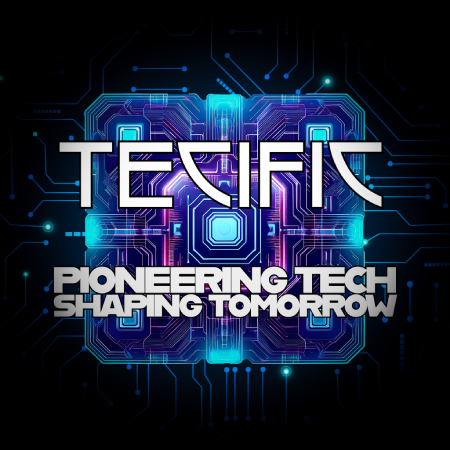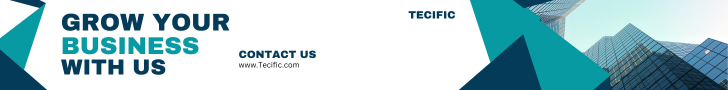Atlassian Jira is one of the most popular tools for project management and issue tracking, widely used in software engineering and other technical industries. Originally designed as a bug-tracking tool, Jira has evolved into a comprehensive project management solution that supports Agile practices, DevOps workflows, and collaboration across teams.
In this article, we will explore how Jira can be leveraged in engineering projects, its core functionalities, and specific use cases that make it a vital tool for modern software development.
Key Features of Jira for Engineering Teams
- Issue Tracking: At the heart of Jira is its robust issue-tracking functionality. In software development, issues can represent bugs, feature requests, technical tasks, or any work that needs to be completed.
- Agile Project Management: Jira integrates with Agile methodologies, including Scrum and Kanban. It offers dedicated boards, backlogs, and sprint planning tools to help teams visualize progress and manage workloads efficiently.
- Custom Workflows: Engineering projects often involve multiple teams and processes. Jira allows users to create custom workflows to manage issues from creation to completion. These workflows ensure that every issue follows a clear path, involving the right people at each stage.
- Integration with CI/CD Tools: Jira integrates with many continuous integration and continuous delivery (CI/CD) tools such as Jenkins, Bitbucket, and GitLab. This integration helps engineering teams automate code deployments, link commits to issues, and track the status of releases.
- Reporting and Analytics: Jira’s reporting features allow engineering managers to track team performance through burndown charts, velocity reports, and cycle time analytics. These insights help teams continuously improve processes and delivery.
- Collaboration and Documentation: Jira integrates seamlessly with Confluence, another Atlassian tool used for documentation. Together, they form a powerful ecosystem where teams can track progress, document processes, and collaborate in real time.
- Permission Control and Security: For engineering projects that require strict access control, Jira offers robust permissions settings that allow administrators to assign roles and define what users can do within the system.
How to Utilize Jira in a Project
To fully utilize Jira for project management in an engineering context, it’s important to understand its core use cases and how to tailor the tool to your team’s workflow.
1. Project Setup and Planning
- Create a Project: Start by setting up a Jira project, which acts as a container for all issues. Choose between different templates such as Scrum, Kanban, or Basic if your team doesn’t strictly follow an Agile methodology.
- Define Issue Types: Set up custom issue types to represent tasks specific to your engineering workflow. For example, you can have issue types like “Bug,” “User Story,” “Technical Debt,” and “Epic” to categorize your work.
- Set up a Backlog: In an Agile project, the backlog is where user stories and tasks are stored and prioritized. Jira provides an intuitive interface to rank tasks in order of importance, allowing the team to focus on the highest-value work first.
2. Sprint Planning and Task Assignment
- Plan Sprints: For Scrum teams, sprint planning is critical. Using Jira, you can create sprints with a clear start and end date, move tasks from the backlog into the sprint, and assign team members to those tasks.
- Assign Tasks: Assign specific tasks to engineers based on their skill set or workload. Jira’s interface allows easy drag-and-drop functionality for task assignment and prioritization.
- Define Story Points: Use Jira’s built-in story points field to estimate the complexity or effort needed to complete each task. This is important for planning velocity and understanding team capacity.
3. Progress Tracking with Boards
- Scrum Boards: Scrum boards in Jira help visualize the work that is currently in progress, what is completed, and what remains to be done. Teams can update task statuses from “To Do” to “In Progress” to “Done” during daily stand-ups, making it easier to track progress.
- Kanban Boards: For teams following a continuous flow model (like Kanban), Jira offers Kanban boards that allow real-time task management without the constraints of time-boxed sprints. You can set Work In Progress (WIP) limits to avoid overloading the team and optimize throughput.
4. Tracking Dependencies and Blockers
In engineering projects, it’s common to have dependencies between tasks or external blockers. Jira provides features like “Linked Issues” to show relationships between tasks, ensuring that everyone understands which tasks depend on others. If an issue is blocked, it can be flagged, and notifications can be sent to alert the team.
5. Release Management
- Release Tracking: Jira offers release management capabilities where you can define versions (or releases) of your product, associate issues with those versions, and track the progress toward completion.
- Integrate with CI/CD: By connecting Jira to tools like Bitbucket or GitHub, you can link commits and pull requests to issues. This way, developers can reference Jira issues in their code, and Jira can automatically update statuses when code is merged or deployed.
6. Monitor Performance and Reporting
Jira provides several reporting tools that help in monitoring the performance of the engineering team:
- Burndown Charts: These charts help track the progress of a sprint and ensure the team stays on track to complete tasks before the deadline.
- Velocity Reports: Velocity reports allow Scrum teams to measure how much work they complete in each sprint, helping forecast future work capacity.
- Cycle Time: In Kanban workflows, cycle time reports track how long it takes for an issue to move from creation to completion. This helps identify bottlenecks and improve processes over time.
7. Retrospectives and Continuous Improvement
Once a sprint or project phase is completed, it’s essential to conduct a retrospective to understand what went well and what can be improved. Jira’s data reporting tools, along with collaboration in Confluence, allow teams to analyze performance and adapt future workflows accordingly.
Common Use Cases for Jira in Engineering Projects
- Bug Tracking and Resolution: Jira’s core functionality allows teams to track bugs through the entire development lifecycle—from discovery to resolution.
- Agile Software Development: Whether you’re working in Scrum or Kanban, Jira’s Agile boards, sprint planning, and backlog management tools streamline the software development process.
- DevOps and CI/CD Integration: Engineering teams can link Jira with tools like Jenkins and Bitbucket to automate deployments, track releases, and manage code-related tasks within the Jira ecosystem.
- Technical Debt Management: By creating specific issue types like “Technical Debt,” engineering teams can track and prioritize refactoring tasks that improve code quality and maintainability.
- Cross-Functional Collaboration: For projects that require collaboration between development, QA, and product teams, Jira serves as a central hub where all stakeholders can stay informed about project progress, blockers, and goals.
Conclusion
Atlassian Jira is an invaluable tool for engineering teams looking to improve their project management, issue tracking, and collaboration capabilities. By effectively utilizing Jira’s features—from Agile boards to reporting and integrations—teams can streamline their workflows, increase transparency, and ultimately deliver better software more efficiently.
Whether you are managing a simple bug-fix project or a large-scale software development effort, Jira’s versatility and robust toolset make it a top choice for engineering teams across the globe.