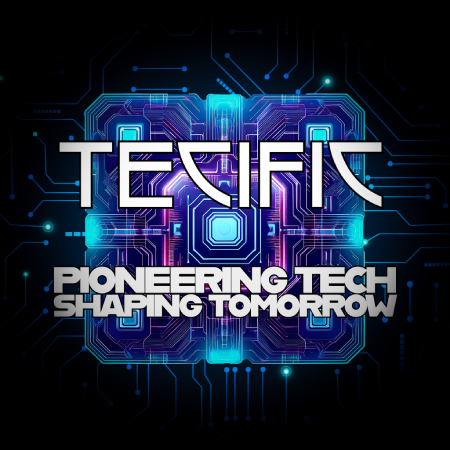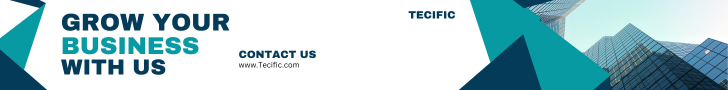In the world of business intelligence (BI) and data visualization, Tableau and Power BI are two of the leading tools. Both offer powerful features that enable organizations to transform their data into actionable insights. However, there are distinct differences between the two, which make them suited to different types of users, businesses, and data environments.
In this article, we will explore the key benefits and strengths of Tableau and Power BI, and provide a detailed comparison of their features to help you choose the right tool for your needs.
Overview of Tableau
Tableau is a leading data visualization tool known for its flexibility, ease of use, and powerful visual analytics capabilities. It allows users to create interactive and shareable dashboards, which can be customized with a wide range of visualization options. Tableau is favored by analysts and data scientists for its ability to handle complex datasets and for its drag-and-drop interface that simplifies data exploration.
Key Benefits of Tableau
- Advanced Data Visualization:
- Tableau is renowned for its ability to create sophisticated and visually appealing dashboards and reports. Users can build interactive charts, graphs, and heat maps with ease.
- It supports a wide variety of chart types (scatter plots, treemaps, histograms, and more) and allows for creative combinations of data visualizations.
- Ease of Use for Visual Analytics:
- Tableau’s drag-and-drop interface enables non-technical users to explore data and create visualizations without needing to write any code. It is designed to be user-friendly while offering robust analytics capabilities for more advanced users.
- Extensive Data Connectivity:
- Tableau supports a vast number of data sources. It connects to a wide range of databases, cloud services, and big data environments, making it a versatile tool for businesses with diverse data needs.
- Real-time Collaboration and Sharing:
- Tableau enables real-time collaboration across teams. Dashboards and reports can be shared easily with stakeholders, and changes made by one user can be reflected instantly to others with appropriate access.
- Customizable Dashboards:
- Dashboards in Tableau can be highly customized to meet the specific needs of the user or organization. You can adjust layouts, use dynamic filters, and build interactive visualizations that respond to user inputs.
- Strong Community and Support:
- Tableau has a large and active community of users and developers. The wealth of resources, tutorials, and forums available online makes it easy for new users to get up to speed quickly.
- Tableau Prep:
- Tableau provides a data preparation tool, Tableau Prep, which helps in cleaning, shaping, and combining data before building visualizations. This feature is useful for non-technical users who need to perform data transformation without relying on SQL or complex scripting.
Overview of Power BI
Power BI is Microsoft’s flagship BI tool, designed to help businesses analyze their data and share insights. It is deeply integrated with Microsoft’s ecosystem, making it a natural fit for organizations already using services like Azure, Excel, and SharePoint. Power BI is known for its affordability and ease of use, especially for non-technical users.
Key Benefits of Power BI
- Cost-effective:
- One of Power BI’s standout features is its affordability. Power BI offers a free version with substantial functionality, while its Pro version is competitively priced, making it accessible to businesses of all sizes.
- Seamless Integration with Microsoft Tools:
- Power BI integrates smoothly with other Microsoft products such as Excel, Azure, SharePoint, and Teams, which is a significant advantage for businesses already using Microsoft’s ecosystem.
- Ease of Use for Beginners:
- Power BI’s interface is designed to be intuitive and familiar, especially for users who are comfortable with Excel. It requires minimal training for non-technical users to start building reports and dashboards.
- Data Modeling and DAX (Data Analysis Expressions):
- Power BI offers powerful data modeling capabilities and allows users to create complex calculations using DAX, its formula language. This makes it a strong choice for users who need to create detailed analytical reports.
- AI-driven Insights:
- Power BI leverages built-in AI features to automatically generate insights from data. It can identify trends, anomalies, and key metrics, helping users uncover valuable insights with minimal manual effort.
- Pre-built Templates and Content Packs:
- Power BI provides a wide range of pre-built templates and content packs for common applications and business scenarios. These templates are especially useful for quickly building reports with minimal customization.
- Mobile Accessibility:
- Power BI has strong support for mobile devices, with a dedicated mobile app that allows users to view and interact with dashboards on smartphones and tablets, ensuring data is always accessible.
- Strong Security Features:
- Power BI incorporates advanced security features, including role-based access control and data encryption, to ensure that sensitive business data remains secure.
Tableau vs Power BI: A Comparison of Key Features
| Feature | Tableau | Power BI |
|---|---|---|
| Ease of Use | Easy for users familiar with data visualization; more advanced for complex tasks | Beginner-friendly, especially for users of Microsoft tools like Excel |
| Data Visualization | Extensive options for high-quality, complex visualizations | Offers solid visualization options, though not as extensive as Tableau |
| Cost | More expensive, especially for enterprise-level deployment | More affordable, with a free version and low-cost Pro plan |
| Data Source Connectivity | Connects to a wide variety of data sources, including cloud, SQL, and big data | Strong integration with Microsoft tools; supports a wide range of data sources |
| Customization | Highly customizable dashboards and visualizations | Customization options are available but less flexible than Tableau |
| Performance with Large Data | Handles large datasets efficiently, though performance can vary based on data sources | Performance is good for smaller to medium-sized datasets, but may slow down with very large datasets |
| AI and Advanced Analytics | Limited built-in AI features; more focus on manual exploration | Strong AI-driven insights and machine learning integration |
| Mobile Support | Good support for mobile devices | Dedicated mobile app with seamless interaction |
| Collaboration and Sharing | Real-time collaboration and sharing | Strong collaboration features, particularly within the Microsoft ecosystem |
| Learning Curve | Steeper learning curve for complex analytics | Relatively easy learning curve, especially for non-technical users |
Use Cases for Tableau and Power BI
Tableau Use Cases
- Advanced Data Analysis: Tableau is ideal for users who need to handle large, complex datasets and perform deep data analysis.
- High Customization Needs: If a business requires highly tailored visualizations and dashboards, Tableau’s flexibility makes it the better choice.
- Cross-Departmental Analytics: With its support for multiple data sources and types, Tableau is well-suited for organizations that need to analyze data across various departments and data environments.
Power BI Use Cases
- Microsoft Ecosystem Integration: For businesses already using Microsoft tools like Azure, Office 365, or Dynamics, Power BI’s deep integration makes it the obvious choice.
- Cost-Effective BI for Small to Mid-Sized Businesses: Power BI is the more affordable option, making it accessible for small and mid-sized companies looking to leverage BI without a significant investment.
- Quick, AI-Driven Insights: If a company needs fast, AI-powered insights with minimal manual input, Power BI’s built-in AI tools provide a strong advantage.
Conclusion
Both Tableau and Power BI are excellent tools for business intelligence and data visualization, each with its own set of strengths and ideal use cases. Tableau is best for businesses that need high-level customization, advanced data visualizations, and work with large or complex datasets. Power BI, on the other hand, is more cost-effective, integrates seamlessly with Microsoft’s ecosystem, and is particularly well-suited for non-technical users or small businesses looking for quick insights.
The decision between the two ultimately depends on your business’s size, budget, and specific data needs. For highly technical, data-driven organizations, Tableau’s advanced capabilities might be the better choice. For organizations already invested in Microsoft’s platform, or those looking for a more affordable, user-friendly option, Power BI is an excellent solution.