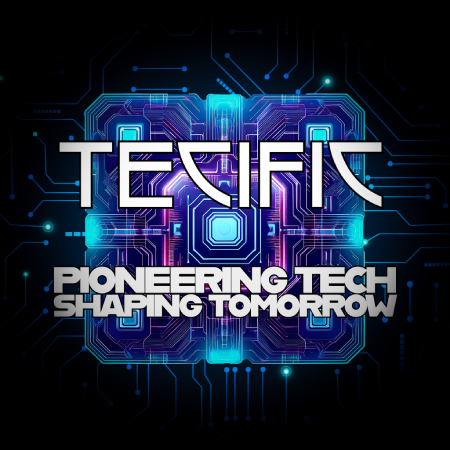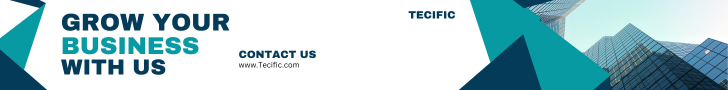Introduction
As businesses increasingly adopt cloud technologies, synchronizing data between cloud services and on-premises systems has become critical. Azure offers a range of solutions to enable seamless integration across different environments, whether it’s Cloud-to-Cloud, Cloud-to-on-premises, or on-premises-to-Cloud flows. In this article, we will explore how to develop and maintain Azure solutions to manage these synchronization flows. We will also bring a real-world example, answer key questions, provide interview questions, and walk through a small project solution.
Synchronizing Flows with Azure
Azure provides several tools and services that can help manage synchronization across various environments:
- Azure Logic Apps: Enables automation of workflows between different cloud services and on-premises systems.
- Azure Data Factory (ADF): A hybrid data integration service that allows movement and transformation of data across both cloud and on-premises.
- Azure Hybrid Connections: Facilitates connectivity between cloud and on-premises systems, using virtual networks or VPNs.
- Azure API Management: Provides secure, scalable API gateways to manage communication between applications and systems.
Each of these services can be tailored to handle specific integration needs.
Real-World Example: Cloud-to-On-Premises Synchronization
Let’s consider a company that operates a customer management system (CRM) in the cloud using Microsoft Dynamics 365, while its inventory management system remains on-premises in an SQL Server database. The challenge here is ensuring that the two systems remain in sync, especially when customer orders or stock levels change.
Problem Statement
Whenever a customer places an order through the CRM, the inventory in the on-premises database needs to be updated immediately. Similarly, any changes in inventory (e.g., stock refills) in the on-premises system should be reflected in the CRM in real-time.
Solution
To solve this, we can use Azure Logic Apps and Hybrid Connections to synchronize data between the cloud-based CRM and the on-premises SQL Server.
- Azure Logic Apps: Set up a Logic App that triggers whenever a new order is placed in the cloud CRM. This Logic App will call an on-premises API or stored procedure (using Hybrid Connections) to update the inventory.
- Hybrid Connections: Implement a Hybrid Connection Manager that enables the cloud-based Logic App to communicate securely with the on-premises SQL Server. This ensures real-time updates between the systems.
By setting this up, the company ensures that inventory levels are always accurate in both systems, reducing the risk of overselling and improving operational efficiency.
Key Questions and Their Answers
- How do you ensure secure data transfer between cloud and on-premises systems?
- Use Hybrid Connections or ExpressRoute for secure, encrypted data transfer. In addition, apply Azure Key Vault to store credentials and sensitive information securely.
- What challenges can arise with Cloud-to-On-Premises synchronization, and how do you address them?
- Latency and connectivity issues can be a challenge. Address this by ensuring reliable VPN connections, leveraging retry policies in Logic Apps, and implementing circuit breakers to manage temporary outages.
- How do you ensure data integrity across environments?
- Implement transaction-based synchronization using APIs, ensuring that updates happen atomically and inconsistencies are minimized. Use Azure SQL Data Sync or Change Data Capture (CDC) in on-premises SQL Server for real-time data consistency.
Interview Questions
- Explain how you would design a synchronization flow between a cloud-based CRM and an on-premises ERP system.
- Start by identifying the data flow direction (cloud to on-prem, on-prem to cloud, or both). Use Azure Logic Apps for automation and data flow management, with Hybrid Connections or Azure Service Bus for secure communication between the environments.
- How do you handle authentication and security for Cloud-to-On-Premises communication?
- Use Managed Identity and Azure Active Directory (AAD) for authentication. For secure communication, implement SSL/TLS encryption and store keys and credentials in Azure Key Vault.
- What are the best practices for handling latency and timeouts in hybrid cloud solutions?
- Implement retry mechanisms in Logic Apps and ADF. Use Azure Traffic Manager for optimal routing and load balancing. Configure timeouts appropriately and leverage circuit breakers to prevent cascading failures.
Small Project Example: Synchronizing Cloud-Based Orders with On-Premises Inventory
Project Overview
In this project, we will synchronize customer orders from an Azure-based SQL database (cloud) with an on-premises SQL Server that holds the inventory data. When a new order is placed, the cloud database will trigger an update in the on-premises SQL Server to reduce stock levels.
Steps to Build the Solution
- Set up Azure SQL Database: Create an Azure SQL Database to store customer orders.
- Set up On-Premises SQL Server: Ensure your on-premises SQL Server has the relevant inventory tables and can handle updates via a stored procedure.
- Create a Logic App:
- Create a new Logic App that triggers on new records being inserted into the Azure SQL Database (indicating a new order).
- Use the SQL Server connector in Logic Apps to retrieve order details (customer name, product, quantity).
- Set Up Hybrid Connections:
- Configure Hybrid Connections to allow Logic Apps to securely communicate with the on-premises SQL Server.
- On the on-premises side, ensure that Hybrid Connection Manager is set up and connected to the local SQL Server instance.
- Execute Inventory Update:
- Once the Logic App retrieves the order data, it will call an on-premises stored procedure to reduce the stock levels for the ordered products.
- Use the stored procedure connector in Logic Apps to execute this SQL procedure.
- Test and Monitor:
- Place test orders in the Azure SQL Database and check if the inventory in the on-premises SQL Server is updated in real-time.
- Use Azure Monitor and Application Insights to track the flow and catch any errors or latency issues.
Solution Summary
This simple project synchronizes cloud-based customer orders with on-premises inventory management. By utilizing Azure Logic Apps and Hybrid Connections, we create a reliable, secure, and scalable solution that keeps both cloud and on-premises data in sync. This approach can be expanded to include more complex scenarios like multi-location inventory management, failover processes, and analytics.
By following this guide, you can develop and maintain effective Azure solutions that synchronize data flows between cloud and on-premises systems. This hybrid cloud approach ensures business continuity and operational efficiency, while the use of Azure services guarantees scalability and security.