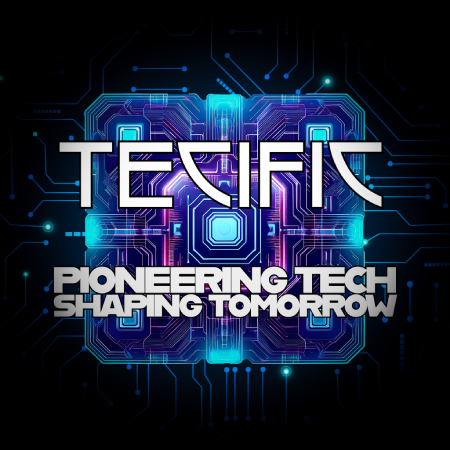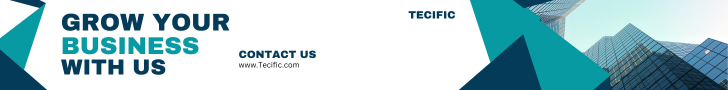Introduction
In today’s cloud-driven world, ensuring the performance, security, and scalability of web applications is critical. Microsoft Azure provides a robust solution through its Application Gateway service, which serves as a Layer 7 load balancer that intelligently routes and manages web traffic. This article dives deep into the core concepts, features, and use cases of Azure Application Gateway.
What is Azure Application Gateway?
Azure Application Gateway is a web traffic load balancer designed for web applications. Operating at the application layer (OSI Layer 7), it not only balances traffic but also provides additional features such as SSL termination, URL-based routing, session affinity, and more. Application Gateway is designed to handle the increasing complexity of web applications by providing high availability, security, and performance.
Key Features of Azure Application Gateway
- Load Balancing Azure Application Gateway distributes incoming web traffic across multiple servers or backend pools, ensuring no single server is overwhelmed. This enables horizontal scaling of web applications and improves overall availability.
- Web Application Firewall (WAF) Built-in Web Application Firewall (WAF) helps protect web applications from common threats like SQL injection, cross-site scripting (XSS), and other OWASP vulnerabilities. The WAF can be configured in detection or prevention mode to monitor or actively block malicious traffic.
- SSL Termination Application Gateway supports SSL/TLS offloading, which terminates the secure connection at the gateway and forwards traffic to backend servers as plain HTTP. This reduces the processing load on the backend servers, allowing them to focus on serving the application rather than handling encryption.
- URL-based Routing Application Gateway allows URL-based routing, enabling traffic routing based on specific URL paths. For example, traffic destined for
www.example.com/imagescan be routed to a specific backend pool optimized for image processing, while traffic forwww.example.com/apican be routed to a pool of servers optimized for API processing. - Session Affinity (Cookie-based Affinity) Application Gateway supports session affinity, also known as sticky sessions. This feature ensures that requests from a particular user are always routed to the same backend server during the user session, which is particularly useful for stateful applications.
- Auto-scaling Application Gateway can automatically scale up or down based on traffic patterns. This feature allows the gateway to dynamically adjust its capacity in response to changing traffic loads, ensuring optimal performance and cost-efficiency.
- Redirection and Rewrite Rules Application Gateway can perform URL redirection and content rewriting, which helps ensure that users are directed to the correct content or service, even if URLs change. This feature is especially useful during site migrations or when consolidating multiple domains.
- Custom Health Probes You can configure custom health probes to check the health of your backend instances. Application Gateway uses these health checks to determine whether a backend pool is capable of handling traffic, ensuring that traffic is only routed to healthy servers.
- Multi-site Hosting Application Gateway allows you to host multiple websites on the same gateway instance. Each site can have its own routing rules, backend pools, and certificates, making it easier to manage multiple domains or subdomains with a single gateway.
- End-to-End SSL For scenarios where security is critical, Application Gateway supports end-to-end SSL, where traffic remains encrypted all the way from the client to the backend server.
Architecture of Azure Application Gateway
Azure Application Gateway operates at the OSI Layer 7, meaning it can understand and route HTTP/HTTPS traffic based on various parameters like URLs, headers, and cookies. Here’s a breakdown of how the architecture typically looks:
- Frontend IP Configuration: The Application Gateway receives incoming client requests on one or more public or private IP addresses.
- Listener: A listener is associated with a specific port and protocol (HTTP or HTTPS) on the Application Gateway. It listens for incoming traffic on the frontend IP configuration.
- Rules: Rules define how incoming requests should be routed. This can be a basic rule (e.g., round-robin) or an advanced rule based on URL paths or headers.
- Backend Pools: Backend pools consist of one or more servers that process incoming requests. These can be virtual machines, VM scale sets, or any other Azure resource that hosts your application.
- Health Probes: Health probes monitor the availability of backend instances. If a backend server becomes unhealthy, Application Gateway stops routing traffic to that server.
- Web Application Firewall (WAF): WAF sits on the front line of defense, inspecting incoming traffic for security threats before it reaches your web application.
Common Use Cases for Azure Application Gateway
- Enterprise-grade Web Applications Azure Application Gateway is ideal for enterprises that need to host large-scale web applications requiring high availability, SSL termination, and advanced traffic routing. Multi-site hosting and URL-based routing allow organizations to consolidate their web infrastructure efficiently.
- Protecting Web Applications with WAF Application Gateway with WAF is essential for applications that need to meet stringent security requirements. E-commerce sites, financial institutions, and healthcare organizations, for example, can leverage WAF to protect sensitive data from threats.
- API Gateways For microservices-based applications, Application Gateway can serve as an API gateway. It provides features like SSL offloading, URL-based routing, and session affinity, which are crucial for managing APIs.
- Multi-region and Disaster Recovery Solutions Azure Application Gateway supports global load balancing using Azure Front Door or Traffic Manager, making it suitable for multi-region deployments. You can use Application Gateway to route traffic to the closest region or failover to a secondary region in the event of an outage.
- Containerized Workloads With the growing adoption of Kubernetes, Application Gateway can integrate with Azure Kubernetes Service (AKS) to provide ingress traffic management. Application Gateway Ingress Controller (AGIC) allows you to use Application Gateway as an ingress controller for AKS, handling traffic routing and SSL termination.
- Cost-Effective Web Hosting Small businesses and startups can leverage the scalability of Azure Application Gateway to start small and grow as needed. By using auto-scaling, they can avoid overprovisioning resources, paying only for what they use.
Pricing and Considerations
Azure Application Gateway pricing is based on several factors, including the number of instances, processed data, and optional features like WAF and auto-scaling. Microsoft provides a detailed pricing calculator to estimate costs based on your specific use case.
When choosing between Application Gateway and other Azure load balancing solutions (e.g., Azure Load Balancer or Azure Front Door), consider your application’s needs. If you need application-layer intelligence with built-in security features, Application Gateway is the way to go. However, for simple, cost-effective load balancing at Layer 4, Azure Load Balancer may suffice.
Conclusion
Azure Application Gateway is a powerful service for managing and securing web application traffic. Its rich feature set—including WAF, SSL termination, and URL-based routing—makes it a compelling choice for organizations of all sizes. Whether you’re hosting a single website or building a global, multi-region application, Application Gateway can help you achieve high availability, security, and performance.
By understanding the capabilities and use cases of Azure Application Gateway, businesses can make informed decisions about how best to architect their web applications in the cloud.